
DASHBOARD DESIGNER – CREATE STUNNING DASHBOARDS WITH SOPHISTICATED STYLE ELEMENTS
- Design insightful charts and dashboards by drag & drop
- Customise your dashboards with individual style elements
- Set up datapine in less than 10 minutes and start designing your own dashboards right away
DATAPINE – THE ONLINE DASHBOARD DESIGNER SOFTWARE
The best dashboard designer software on the market
A dashboard designer is a tool used to visualise complex data and transform it into digestible and appealing information. A dashboard design software helps you to spot trends and presents analysis results with beautiful charts to turn data into actionable insights.
In today’s fast-paced analytical world, data is hardly just figures and numbers when it lacks the right instruments to understand what lies beneath it. That’s why innovative tools like interactive dashboards have become so valuable in this context. Because they allow organisations of all sizes to successfully manage their data in an intuitive and user-friendly environment to extract insights and boost their strategies. Today, designing dashboards is fast and easy as modern software provides you with an intuitive set of analysis and design tools that require no IT skills or hours of manual work. To see this notion in practice, you can explore over 100 live dashboards we have prepared and specially created based on our industry experience.
Our fast and easy-to-use data connectors help you easily gather the needed information for your dashboards from various data sources, whether a relational database, an ERP- or CRM System, a flat file, or online marketing data. Having all your data centralised in one place makes it easy for you to perform cross-database analysis with a simple drag and drop. That way, you can visualise relationships and patterns that would otherwise remain unseen. With professional online reporting software, you can uncover the whole potential of your data and maximise its value. State-of-the-art dashboard design tools allow you to create stunning charts and dashboards by using a variety of regularly updated, sophisticated style elements, and other advanced functionalities. Additionally, a well-designed dashboard can save you time and help viewers quickly identify the information that matters in order to make reasonable business decisions. An online dashboard enables you to easily communicate such valuable information in a straightforward but appealing manner and can be accessed 24/7 via a standard web browser. An online dashboard designer software must include some features and comprehensive style elements that allow you to customise your dashboards and charts according to the unique requirements of your company. Here we list some of the most relevant ones:
Add charts, images, textboxes or individual style elements like pictures, frames, and lines when designing your dashboards.
Arrange and resize your charts, tables, and metrics to any extent desired.
Benefit from interactive dashboard features such as global dashboard filter, hierarchical filters, drill downs, dynamic images, etc.
Choose from a wide range of 30+ chart types to tell your data story in the most efficient and interactive way.
Combine different chart types, like number charts, spider charts, maps, or regular bar charts, to represent your KPIs in the best way possible.
Use advanced filter options such as hierarchical or crosstab filters to flexibly navigate your data for further insights.
Take advantage of our pre-built dashboard themes and templates to build your first dashboard with just a few clicks.
Analyse different time periods with our time-interval widget, which allows you to change the displayed time period of a chart with one click.
Apply our global style options to edit colour or text settings, including data series and chart labels, to your KPIs with a single click.
Personalise your dashboards with your brand or client’s colour scheme and logo thanks to our white-labelling features.
Use our icon library to provide context to your data and make your KPIs fast and easy to understand for everyone.
Our conditional formatting function lets you highlight variances to point out unexpected values, and discover hidden trends and patterns.
Set up dynamic textboxes or images, for example, if a KPI is underperforming from its target, so you’ll never miss anything important.
Adapt your dashboards with our mobile mode to help you present your dashboard in the best way possible on mobile devices.
Get real-time updates in your dashboards so you can always stay one step ahead of any issues or relevant new developments.
These features will enable you to easily visualise your data and fully explore the insights you have generated just by interacting with a single screen, without the need to create separate reports, presentations, or spreadsheets. By investing in the right software, you’ll ensure the process of designing dashboards becomes easy and customised to meet your company’s needs. And not just that, a professional dashboard designer will provide you with modern aspects of visualising your performance, forecasts, trends, and reports with a simple drag-and-drop interface that allows you to concentrate on what really matters: your data.
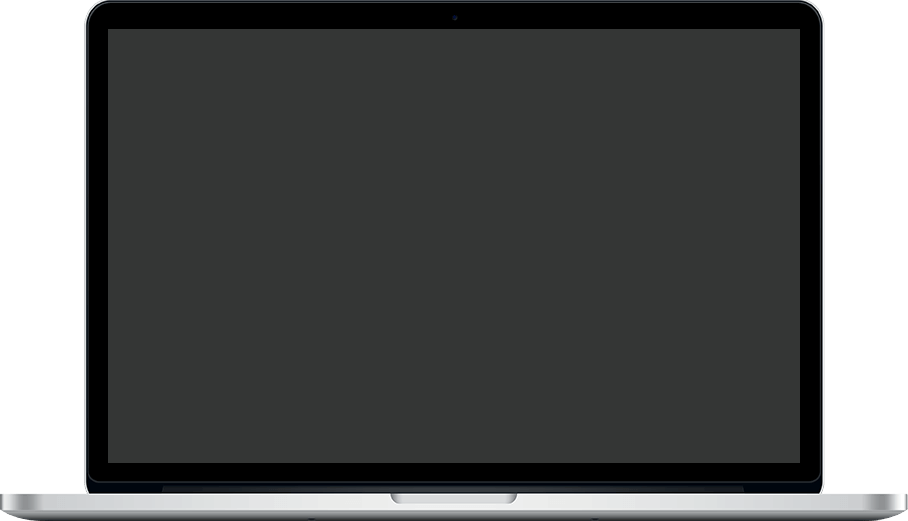

Become a data wizard in less than 1 hour!
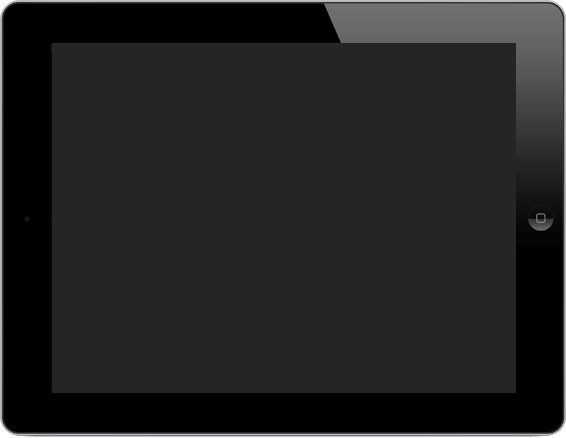

Benefit from modern dashboard design software
Before you dive into the dashboard designing world, you should know that it is not as simple as putting together some graphs in pretty colours and calling it a day. To convey your message the best way possible, there are some simple yet crucial dashboard design principles to follow. Some include using the right type of chart, not cluttering your page by displaying the most essential information, finding the right layout, providing data context, or being fun and creative. Now, this sounds like a lot of work, right? But there is no need to panic because these principles are easy to implement by utilising professional dashboard designing tools like datapine. We will now explain these design principles and best practices in more detail below:
Before you start: First and foremost, it is important to consider your audience and the story you’re trying to convey. After you’ve defined your audience, you have to choose the relevant KPIs that will help you tell your data story in the most compelling and understandable way. Each industry or department is different, so keep this in mind when selecting the metrics, you might need. If you want to start on the right path, you can explore our KPI examples library with numerous examples from various industries, functions, and platforms.
Choose the right charts and graphs: There are many types of graphs and charts that answer different questions about different issues. Therefore, picking the right one to convey your message correctly is of paramount importance. With a dashboard designer tool, you can choose from an extensive library of visualisations – gauge charts, bar graphs, trend lines, spider’s web, maps, columns, tables, ... – and give voice to your data. Telling powerful data stories with the help of professional dashboards will give another dimension to your presentations. A powerful tool combines both the power and flexibility needed to bring all your metrics together and make better-informed decisions. Running a data-driven business is not just a fantasy you can dream of; a proper tool is here to help you leverage your data in the easiest way possible and bring your company to the next level.
Think about your layout and colours: The placement of charts and the overall layout play a significant role when designing a dashboard. It is crucial that you respect some basic principles of visual organisation and colours represented in your dashboard. A rule of thumb is to display the most valuable information first, in the top left corner. The most important data should be visible at a glance; afterward, you can continue your data story with more detailed graphs and charts. When considering colours, simplicity goes a long way. We advise choosing 2-3 colours and keeping their consistency across the dashboard. Another good practice in this regard is to pick a colour palette that matches your company’s branding. This way, the audience will feel more comfortable in a familiar environment and your dashboards will look more professional.
Don’t forget interactivity: Digging deeper into your datasets by utilising interactive features is one of our most important tips to respect when using professional business dashboards. This can be done through the drill-down option, where you have the possibility to dive into lower levels of hierarchical data by clicking on a specific value on the chart. If you utilise this filter, you can delve into the particular element, KPI, or variable without overcrowding the dashboard design. Click-to-filter will enable you to apply specific data from one place of interest to the whole dashboard. For example, if you included multiple countries in your dashboard, you could filter just one, and the whole dashboard will change based on data specific to that country.
Automate your reports: The next tip focuses on automating your dashboard reporting so you don’t have to manually update the data each day, week, or month. This will enable you to send the reports at time intervals that you specify, without the need to update them manually – the dashboard will do it by itself. In time, relying on automation will save your employees a lot of manual work while also empowering those who don’t feel comfortable generating their own dashboards to integrate data into their daily operations.
Use historical and real-time data: Although the benefit of having the latest data available with just a few clicks is indescribable. When creating your reports with a dashboard designer tool, you should consider using a mix of historical and real-time data for your analysis. By combining these two, you can find answers to your performance, trends that can lead to an optimisation of key processes, and forecasts that enable you to plan strategies based on past factors and outcomes. For instance, datapine’s predictive analytics tools use a mix of real-time and historical insights to generate accurate forecasts that are later displayed on your dashboards to help plan your resources and strategies ahead of time.
Avoid technicalities: If you’re not an advanced IT specialist, a game-changing feature of utilising smart SQL reporting tools will enable even untechnical persons to generate insightful key performance indicators without requiring any SQL knowledge or technical skills. Intuitive drag & drop technology allows you to simply arrange and edit your charts, add other style elements like textboxes or images, and finally deliver highly customised and sophisticated dashboards. You can easily integrate your company logo or apply individual colours to your dashboards and generate unique reports in a matter of seconds.
These tips and features are just a part of what a modern dashboard designer can achieve for you. To help you out in the matter and get some inspiration to create your own dashboards, we have built over 100 specific business dashboard examples classified per function, per industry, and platform. You can use these templates as a red thread for future dashboards, or help pick the right KPIs to evaluate your performance. Indeed, each of these dashboards tracks specific functions and industry-related metrics that measure the most important aspects of a company or department in the matter.
Take control of your important numbers with our smart dashboard design tool
Stay on top of your company’s numbers with datapine’s integrated KPI reporting tools. Our dashboard design tool can provide you with the most important information about your business while enabling you to easily present your KPIs exactly the way you want them. Look at our dashboard and KPI library mentioned earlier - we built over 100 dashboard templates and 350 KPI examples for different industries, business functions, and platforms!
Customising the look and feel of your dashboards is as easy as it gets so you can follow your company’s branding by adding logos, backgrounds, personalised colours, and more. Our list of widgets will add another layer of customisation that enables you to drill down into your data to explore it deeper, zoom in and out, move time scales, group by weeks, months, or years, or filter the entire dashboard according to specific criteria and values. The choice is yours!
To save you even more time and work, you can use our reporting features to easily share your dashboards with colleagues, investors, or external partners, while you stay in full control of your sensitive company data:
Invite users to view your BI dashboard via a shared URL
Decide who can only view or even edit your dashboards
Set up specific refresh intervals for automatically updated dashboards
Save your dashboards to your projects to keep them private
Generate insightful dashboard reports and share them automatically
These features help you work conjointly on projects and reports and foster collaboration within your team. Our solution enables anyone with the credentials to access the dashboards no matter where they are and when – as long as the device is connected to the Internet, you can create charts, share insights, work on, or send reports. With datapine’s dashboard designer, you can always ensure that everyone is on the same level and has access to the same information – at an interactivity degree that you can customise at your will. The dashboards you work on are always up to date thanks to the auto-refresh, and it lets you glean insights from the latest data available: you can make the right decision as soon as it is needed. All of these features will make your designing story faster, easier, and more productive thanks to our intuitive tool that’s built both for beginner and advanced users. Sign up today and get your free 14-day trial of datapine. All you need is an internet connection and a browser to set up datapine. Connect your data sources in less than 5 minutes and start creating customised dashboards with our easy-to-use and powerful dashboard designer right away.


We were amazed how easy it was to use datapine and get the first KPIs within a couple of minutes. datapine is definitively a game changer for us as now all decision makers have quick, easy access to ad hoc analysis, KPI dashboards and reports.Sebastian Diemer, Founder at KreditechGO TO PRODUCT OVERVIEW
Become a data wizard in less than 1 hour!